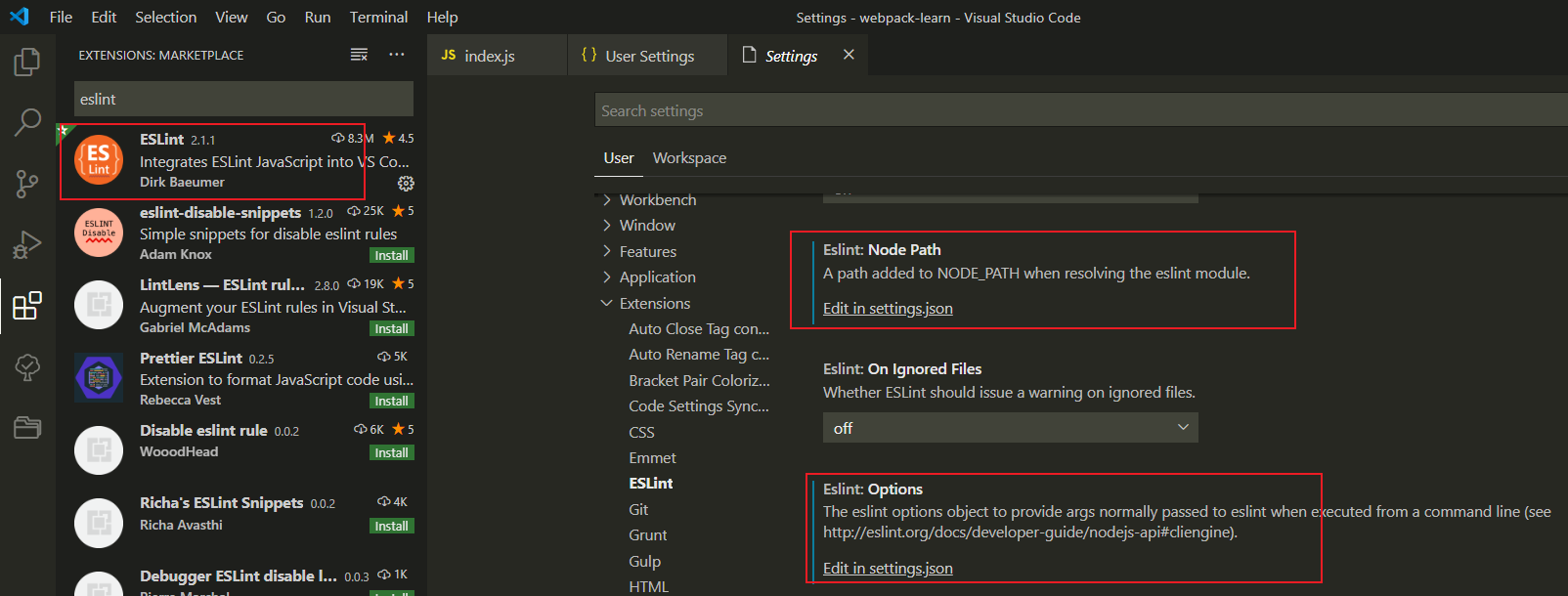检查代码规范
安装
- eslint 是一个工具
- eslint-loader 则是将 eslint 继承到 webpack 的一个 loader
sh
npm i eslint eslint-loader -D按照提示生成配置文件
sh
eslint --init选择如何使用 eslint
只检查语法: To check syntax only检查语法找出问题: To check syntax and find problems检查语法找出问题并强制约束代码风格: To check syntax, find problems, and enforce code style
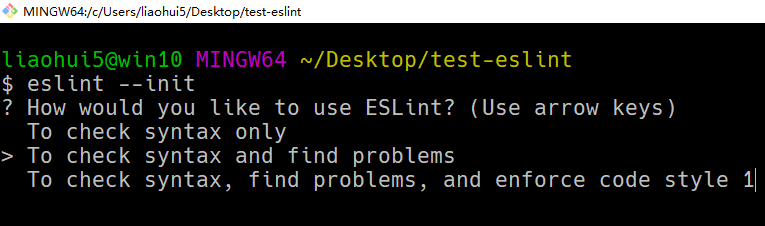
使用什么规范模块化
es6 模块化: JavaScript modules (import/export)commonJS模块化: CommonJS (require/exports)None of these: 不使用模块化
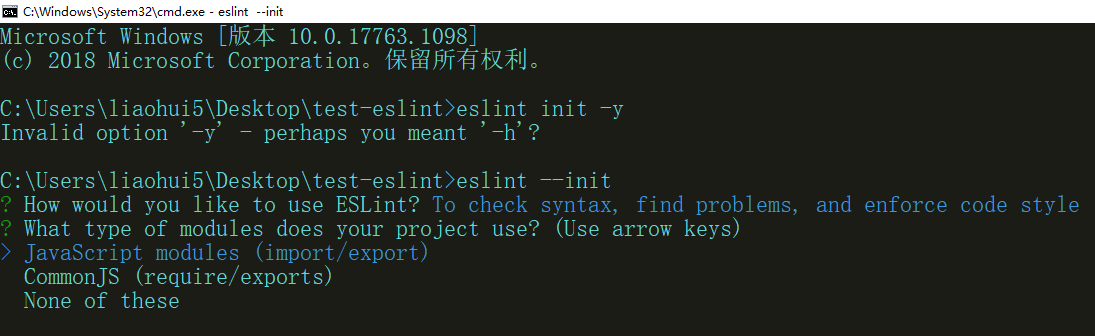
使用什么框架?
- react
- vue.js
- 不使用框架
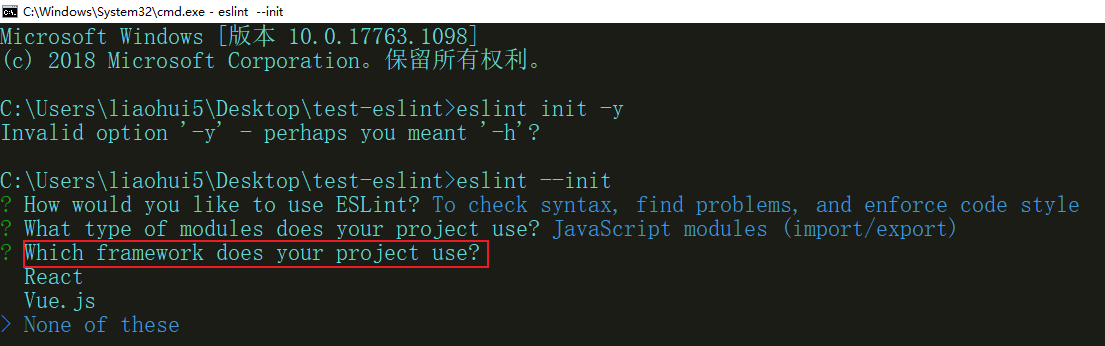
项目是否使用 typescript
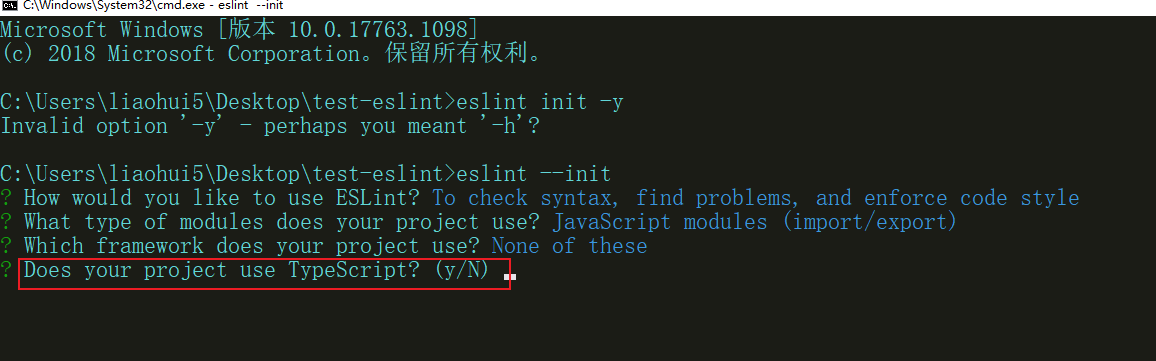
选择代码运行的环境
- browser: 浏览器环境
- node: 服务端 nodejs 环境
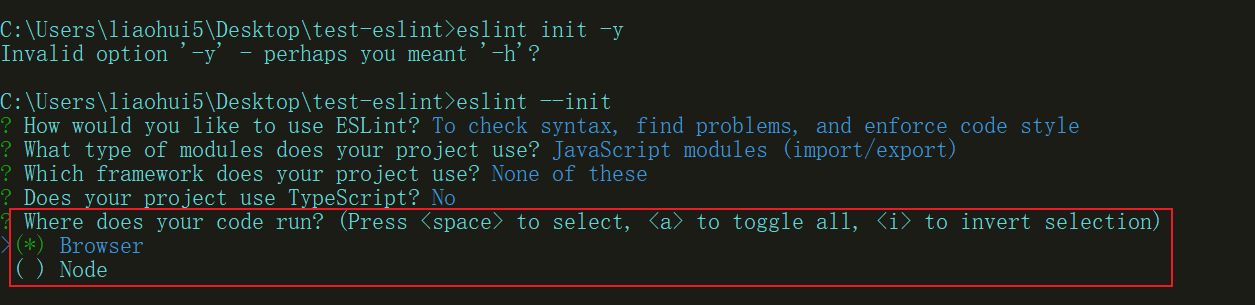
如何约束代码风格
使用知名的代码规范(推荐)Use a popular style guide
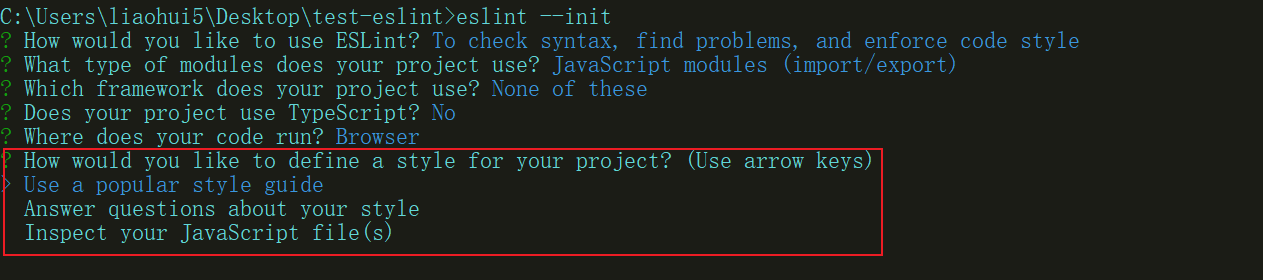
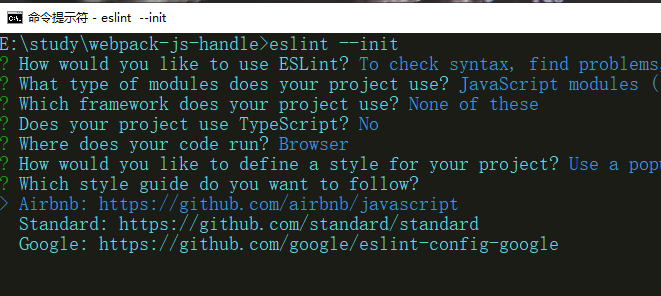
使用什么格式的配置文件保存 eslint 的配置
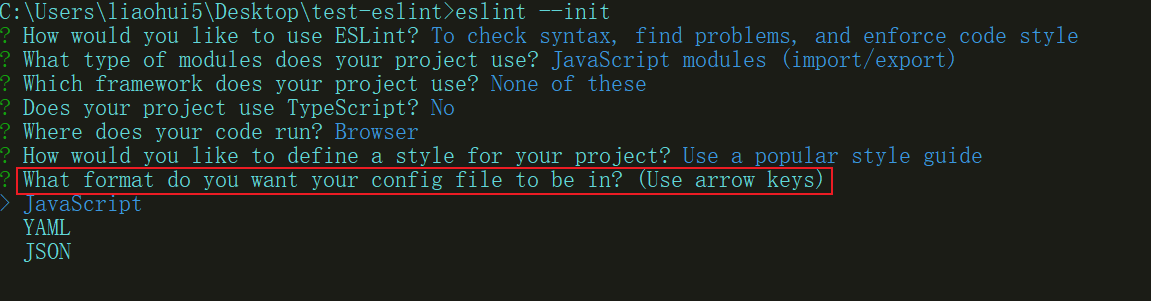
如何在写代码的时候提示错误, 校验代码风格
全部选择后, 会安装一些必要的包, 安装完之后, 需要配置编辑器
- 设置 webstorm
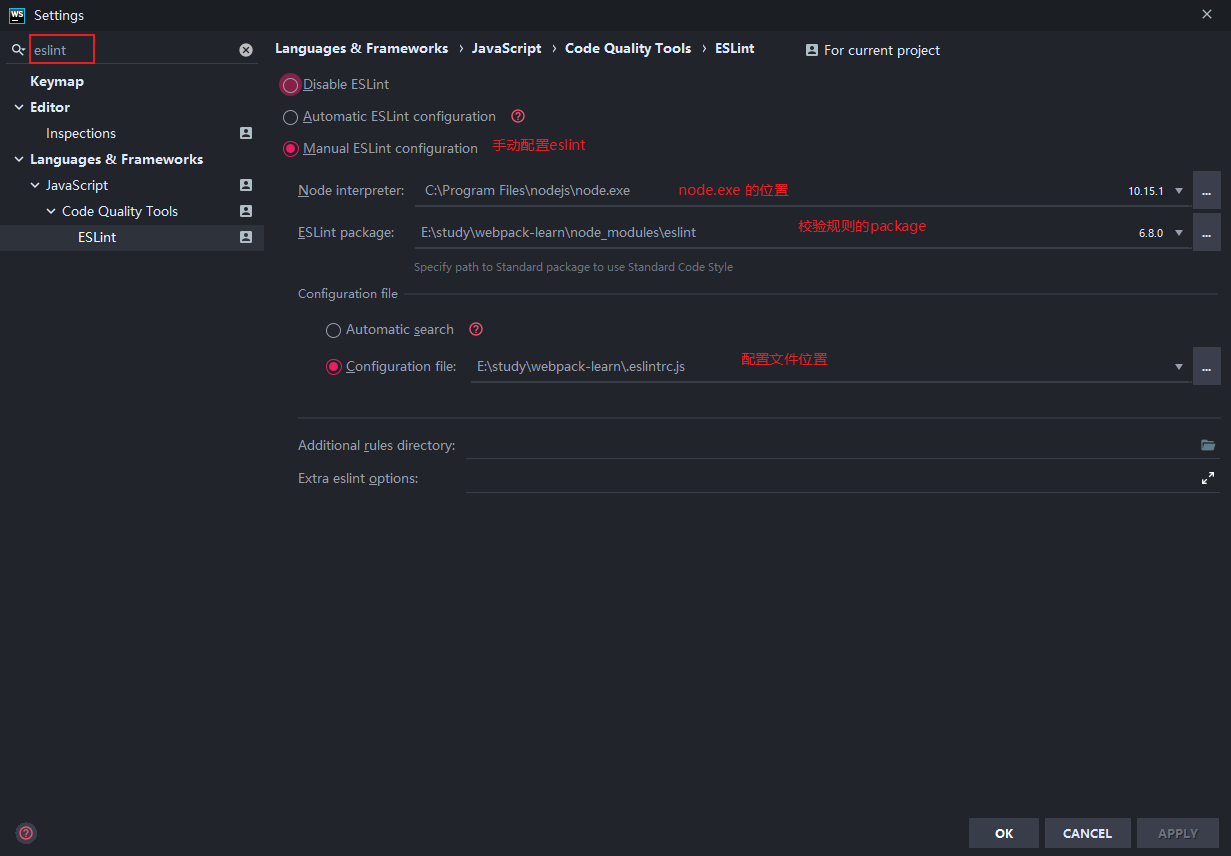
- 设置 vscode